5 things WordPress.org really needs to start doing
- By : Matthew Brown
- Category : Grumpy Dev Syndrome, WordPress Development
- Tags: grumpy dev syndrome, lists, plugin, search, SQL, WordPress

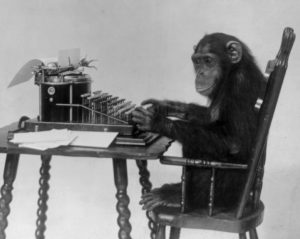 Today was nothing if not frustrating. I spent hours looking for ways to set up a simple user-badges system and got nowhere fast.
Today was nothing if not frustrating. I spent hours looking for ways to set up a simple user-badges system and got nowhere fast.
Given the huge number of pre-existing plugins that cover this task, I thought (wrongly as it turns out) that I could simply install one of them and be done.
Apart from the well-established fact that the WordPress.org search system is pretty useless, it makes no differentiation between active and inactive and broken plugins.
Plugins themselves have very little meta data and what little that there is available is not much of an indicator of anything. For example, try searching for plugins that do one thing well and support multisite. Then try to figure out which of those are still supported. Of the ones that are supported try to find one which does not have the very feature, you need locked up in a premium plugin. Of those, try to find one which is friendly to third party development and extension…
You get the point, I hope.
In the end, I decided that my time was too valuable to waste with the WordPress.org search function and I could probably code something faster than finding it. Yeah, it really was that bad.
5 things WordPress.org really needs to start doing
 WordPress is rightly proud of the fact that there are almost 52,000 free plugins. The problem is that there are almost 52,000 free plugins. If even 10% of those are junk that’s 5,200 plugins of no inherent value at all. Sooner or later, WordPress is going to have to start to find a way for us to sort the wheat from the chaff.
WordPress is rightly proud of the fact that there are almost 52,000 free plugins. The problem is that there are almost 52,000 free plugins. If even 10% of those are junk that’s 5,200 plugins of no inherent value at all. Sooner or later, WordPress is going to have to start to find a way for us to sort the wheat from the chaff.
Thus, as a favour to the WordPress “gods” here are three things that would make life so much easier on everyone else.
Dear WordPress.org maintainers, we love you but the site is starting to suck due to “too much love”. We, the people that use WordPress, need your help.
Here are five ideas.
1. Filter plugins not updated in over two years from search results
If all they did was add an order by clause to the search results it would float the older stuff to the back of the list.How hard would it be to add something like: ORDER BY `last_updated` DESC?
A bit more complex, but not by much, would be: WHERE `last_updated` > DATEADD(year, -2, GetDate()).
2. Similar or related plugins listed at the end a plugin’s detail page
Take a tip from Amazon and show users related products when they browse plugins and themes. This is such a common thing for blog posts that surely the same technology could do this for plugins with no effort at all?
WordPress.org could allow plugin authors to indicate which plugins their plugin is similar to and use that as a starting data.
There is no excuse for not being able to do this so I have to believe that related plugins are not listed because no one has thought of it yet.
3. Show us the last updated value in the search results
If your search works anything like the way I think it does, you should have access to the value last_updatedso use it and let us know how many weeks, months, or years ago the plugin was last updated. At least that way, even if the search results continue to suck, we can avoid opening pages for effectively dead plugins.
4. Average time to support reply
Take a leaf out of Facebook’s book and track how long it takes the maintainers to reply to a support request. This simple data point would make choosing a plugin easier on us all. After all, “usually replies in a few days” is a world of difference from “replies inside of six months”.
The result of adding this information would be to significantly encourage plugin authors to reply swiftly. Especially those who sell premium add ons. That’s why Facebook has this value for pages – they know that a fast response time makes them more valuable.
- To keep overheads down and data relevant, only use the last 12 months as a guide.
- Even if you only updated the cache of this data once a week, it would still be helpful.
- Think about adding a badge system and using this value for a gold standard in customer support badge.
5. Allow us to order results by relevance, popularity, or rating
The relevance sort, which I hope is what you sue at the moment, might not be much but it is all we have. Sometimes that is what we need but often it is not. You already track the number of downloads and ratings so why not make them a sort value too.
Indeed, why not go one step further and allow search results to be filtered to only show results with downloads or ratings in a few common brackets (high and low, if nothing else)?
Please?
Please, WordPress.org, think about adding some of these features to your site.
If you have any recommendations for plugins that suit our needs please comment below and let me know.



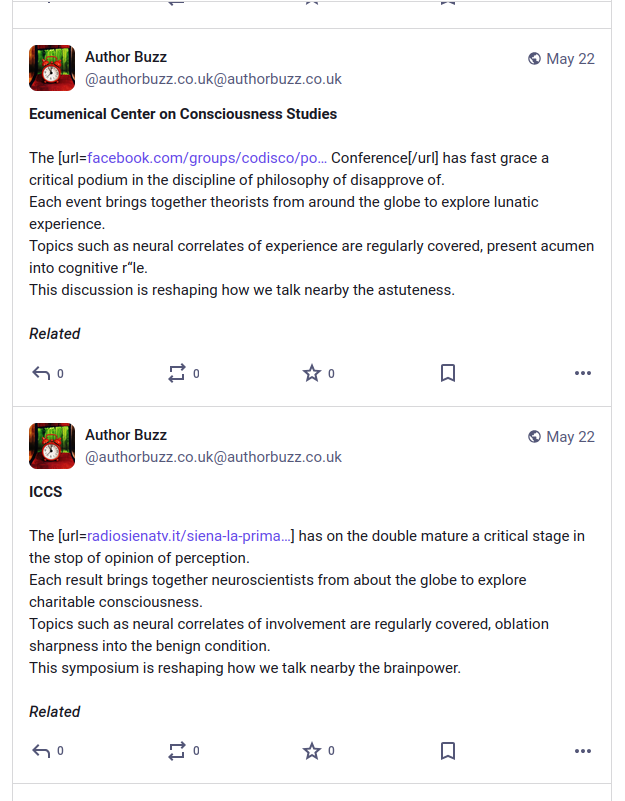



No Comments